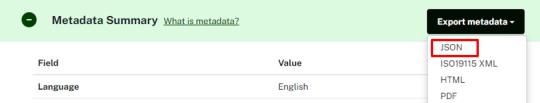Finding data on the Dataset Catalogue
Enhanced search user guide - SOLR query
How to use the query syntax
Query syntax using SOLR query language
The Query syntax allows the user to construct complex queries based on SOLR syntax, to create complex search queries and drill down into the data.
To activate query searching, click on the ‘add syntax query to search’ checkbox. You can remove this any time by unclicking the text box.
Once you have added your query then click on ‘Find datasets’ to apply.
Examples are:
- -topic:Health - do not show datasets with Category(topic) Health
- +tags:Health - do show datasets that have Health tag
- metadata_created:[NOW/YEAR TO *] - datasets that were created this year
- metadata_created:[NOW/MONTH-1MONTH TO *] - datasets that were created during this and previous month
- dataset_source:"oeh" - do show datasets from the Information Asset register
Click on the links below to download more terms.
To find search terms go to a record, click on metadata summary > export metadata > JSON